
Alright, in today’s post, I will be discussing with you how you can start a mom blog from home and make money.
As a stay-at-home mom, I know how boring it can be to just focus on kids and not have any stream of income. Making money online as a stay-at-home mom is one thing that could cause you to feel a certain fulfillment.
Whether you believe it or not, you can make a fortune from what I’m about to disclose to you; even more than engineers, doctors or even lawyers.
So the 11 steps that I recommend you go through before you start your mom blog is:
1. Have A Passion/ Find Your Passion
Finding a passion should be the first thing that comes to your mind when you plan on venturing into the make money online industry as a mom.
What are you super passionate about? What can you not stop talking about?
Your friends are like, “okay; can you stop talking about natural oils? Okay, I got it, I got it, I know you like natural oils. Or can you stop talking about breastfeeding? Stop talking about fashion please!” Your friends say this to you because they discovered you are passionate about these things.
Anyway, so, find what you’re passionate about and then think about how you can monetize it.
Can you turn that passion into a business where you can talk about that specific topic and kind of the surrounding topics and then make money off of it?
So, number one, find your passion. What is that one thing you can’t stop yapping about? What is that one thing that you can never get bored talking about? That is your passion!
2. Niche Down
So, you want to make a list because you probably have more than one passion.
I know you’re passionate about a lot of things but you have to make sure to find a particular passion and niche it down. Yeah, I know you are a little bit confused about this niching down of a thing. I would be explaining what this actually means in the next paragraph.
To niche down your passion means finding your strength.
What are you really strong in? I might be passionate about natural oils, but I don’t really know a lot about them yet. And I’m also passionate about breastfeeding; let’s say I’ve had two little kids already, then I probably know a little bit about breastfeeding.
Maybe you’re a lactation consultant, right? That would be awesome.
Once you figure out what your strength is, then you make that your niche.
Lastly, is there a profitable need for it? Have people purchased help on this particular topic? Or do people purchase products regarding this topic?
In the breastfeeding niche, people purchase breast pumps and breasts equipment and books on how to breastfeed. So, you want to find where the intersection is of your passions, your strengths and a profit.
You want to make sure that you really like the topic and can write about it for a while, you want to make sure that you’re strong in it. But you also want to make sure that there’s a profitable need. Make sure that people have purchased products regarding this niche.
Okay, so you might be super passionate about a particular topic or niche and there’s a profitable need but you might not be an expert yet in it. You might not know a lot about this topic that you’re so passionate about, but that’s okay; you can also use your blog to teach yourself more about this topic.
Let’s say for example, natural oils right? You love it, you love using them. Obviously, it’s a profitable market because a lot of people like natural oils and are purchasing those oils themselves.
But you’re just starting out. So, through your blog and through posting consistently and helping others learn more about it, you’re going to teach yourself too. And in six months from now, you’re going to know six months more information than somebody just starting out.
So, to a beginner, you’re gonna be an expert; you just have to be a couple months ahead of whoever you’re teaching alright? And that’s the way that you can then build your brand and your blog.
Alright, so that’s number two.
3. Decide On Your Domain Name
Once you have what you want to blog about, the next thing you want to do is find a name for your blog.
So, what are you going to call it? I advise that you make sure it’s short, simple, and easy to remember. Don’t try to be too weird. Don’t have weird spelling because people might not spell it correctly, they might forget it.
Don’t include numbers or special characters like “ #$%” in your domain name. If you are planning on going into the breastfeeding niche, you might want to settle for a name like breastfeedinfo.com, breastfeedright.com, or breastfeedalways.com.
At the time of writing this post, these names were still available. I would have gone for names like breadtfeeddaily.com, breastfeednow.com, or breastfeedtoday.com. So, you get the idea of finding a proper domain now right?
Another thing I would love to point out is that you make sure to go for domain name with the .com extension. The reason why you need to do this is so you don’t lose traffic to your competitors.
Almost everyone thinks that every website ends with the .com extension; so you want be careful not to settle for something else.
I have a friend who bought a domain with the .org extension, then someone went ahead and bought the one with the .com extension. He later realized he was losing tons of traffic to the other person, then he decided to reach out to this person requesting he sells the domain to him. But this person turned him down and that was the end.
So, no matter how attractive other extensions might seem in the eye, always go for a .com domain.
Don’t use your kids’ names in it or something strange. Just be simple and clean and keep it kind of broad so that if you do change directions, you can still use that blog.
You can also decide to sign up with the stellar plan that I use, most especially if you discover you have passion for a lot of things and might be hosting more websites soon.
With this steller plan, you can host multiple different domain names under one hosting package and we’ll get into that in a minute.
For me, I had to go with the above kind of hosting because I am constantly thinking, what about this, what about that idea; So I’m constantly buying domain names just so that other people don’t get them, and then I build a blog out if I want to.
So, decide on a very easy-to-remember, short and simple domain name. Don’t think about it too much, you can get hung up on this step for a long time; it’s more important that you start, that’s step number three.
4. Choose A Hosting Company For Your Mommy Blog
So, I use Namecheap, they are awesome. Their customer service is superfast, my blog has never been down with them; they helped me with technical issues that I can’t do, and some other stuff.
When I broke my site once, they got it back up and running within five minutes and so, they’re super helpful. They’re an amazing hosting company and I highly recommend them.
All my blogs are hosted with them and I have tried other hosting companies before, but I love Namecheap now.
If you feel you can’t go through the stress of creating your blog yourself, you can hire someone on fiverr to do it for you. We are now living in a world where everything is made easy, you don’t have to stress yourself about everything anymore.
5. Choose A Hosting Plan To Host Your Mom Blog
So, Namecheap has a stellar hosting plan which is $3.88 per month and you can host about three websites on there.
They also have stellar plus hosting plan which is $5.88 per month and can host unlimited websites. They have the stellar business hosting plan which also costs $9.88 per month.
I’m currently on the stellar business but I started with the stellar plus and that’s their middle tier plan, because I knew that I would buy more than one domain name when I’m just starting out right? I have one passion but what if I want to do this other passion too?
So, the stellar plus plan allows me to host multiple blogs on one hosting package and it’s about $5.88 a month so, really worth it to invest in a really good hosting company.
There are exact steps of how you can sign up, not very hard. You can find it in the video tutorial below.
6. Install WordPress
The next thing you want to do after successfully getting a hosting plan is to install wordpress.
While Namecheap is like the landlord where you rent some server space from, WordPress is like your apartment building where you build your blog and build your content. Then, your domain name is like your address; that’s how people find you. I hope you understand.
How To Install WordPress
To install wordpress, you have to first login to your cPanel. Yeah, I know the word “cPanel” might sound a little bit foreign to you, but a cPanel simply means the backend of your site, while wordpress is the front end where you visually build your site from.
If someone were to have access to your cPanel, you will automatically lose that site ‘cause from your cPanel, all the files on your website can get deleted and you know what that means. The below video will further show you how to install wordpress on your website.
7. Install A Theme
I started with a free theme so, you can do that too, that’s perfectly fine. There are some really cool free themes that you can use so you can just kind of get your feet right with blogging.
After three months, I invested in the Newspaper 11 theme from Envato market. And the good thing about this theme is that it’s SEO friendly, lightweight plus they keep adding more beautiful and amazing demos that can serve various needs. Note that this is a lifetime access, you won’t be asked to pay any monthly fee or so.
When you purchase this theme, you’ll automatically have access to its updates all for free, no extra charges, just a one-time payment.
Another reason why I love this theme is that it allows me to drag and drop and to use its visual builder. This theme literally has all the demos you would be needing for your business, be it an e-commerce store or whatever.
You can see clearly as you’re creating your blog posts, like, “Here’s the image, here’s the text” No coding necessary; it’s all just like drag-and-drop stuff, super easy, that’s why I love Newspaper 11 plus they also allow me to create really cool landing pages.
How To Install A Theme
The video below shows you how to install a WordPress theme.
8. Change Your Permalink Structure
You want to make sure your permalink structure is optimized for SEO which is why you must change it in the first place.
A well-optimized permalink should carry (your domain name/post title) or (your domain name/page name). For example: (mom.com/about-me) OR (mom.com./why-do-I-feel-pains-on-my-nipple).
So, I hope you get the point now? You can watch the video below to better understand this point.
How To Change Your Permalink Structure
9. Do A Keyword Research
To be a successful blogger in whatever niche of your choice, you have to bear in mind that you will be doing thorough keyword research.
You don’t want to settle for keywords that are way too competitive; otherwise, there will be no way you will rank on Google or even get organic traffic.
By doing keyword research, you tend to find out keywords with low KD(which simply means keyword difficulty) and by discovering this secret, you will be able to evaluate your chances of ranking on Google’s first page which in turn means more traffic.
For proper keyword research, what I like to use is semrush. With their free trial which only involves you inputting your card details, you are more than ready to publish enough optimized blog posts on your blog.
This tool gives a thorough report on whether or not you will be able to rank for a particular keyword. watch the video below to get an insight of what I’m talking about.
How To Do A Keyword Research
10. Write Your First Blog Post
The next thing you want to do after putting all of the above-mentioned steps in place is to write a well-optimized blog post.
You want to make sure before you launch your blog you already have contents on there.
And by launching, I mean sharing it with your family and asking other people to come to it. It might already be live on the internet and you can go to it if you know the domain name, but until you start promoting it, it won’t get a lot of traffic. So, you have to put that effort out.
Before you start promoting and launching it, I would advise that you write a three to five-pillar post. These are posts that really go in-depth on the topic and the niche that you decided to dive into.
Let’s say, for example, you’re into the breastfeeding niche. Pillar post for breastfeeding would be, “what are the top mistakes that new moms make when they’re breastfeeding” or “what are the essential equipments that you need when you’re starting to be a breastfeeding mommy.”
So, go into those kinds of big overall topics so that when people come to your site, you have three to five really good posts with about a thousand or two thousand words, with links to other resources so that they can go read more; and it shows that you have some kind of authority; you’re linking to other helpful content.
So, just have a little something. Also make sure to have a good about me page so that people know who you are. Have a good image of yourself so when they’re coming to your blog, they can easily relate with you and feel a certain connection.
People follow people and not blogs, so make sure that you can connect with your readers once they come to your blog.
Another important step you need to take after creating a blog post is designing a banner for your post. Make sure to avoid google images when creating banners for your post.
You want every content on your site to be unique and exceptional hence the creation of your own images. Using google images would attract copyright infringement plus it could hinder your chances of becoming a google Ad publisher.
For free images to use on your blog, you want to use sites like pexels and pixabay. But if you wish to create designs like the ones you see on my website, you can use a premium service like canva.
How To Write Your First Blog Post
Writing a blog post isn’t actually difficult and I will be showing you how it’s done using the screenshots below.
So, to make your first blog post, you need to login to your wordpress site. on your dashboard, hover your mouse over posts, then click on add new. View how it’s done in the screenshot below.
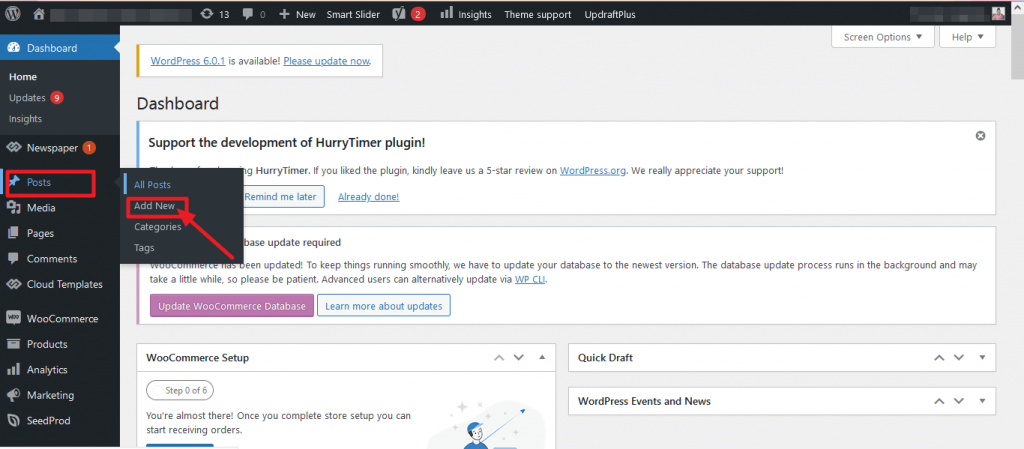
After clicking on add new, the next thing you want to do is click on the add title spot to input the title of that post you are about writing. View the image below for more illustrations.
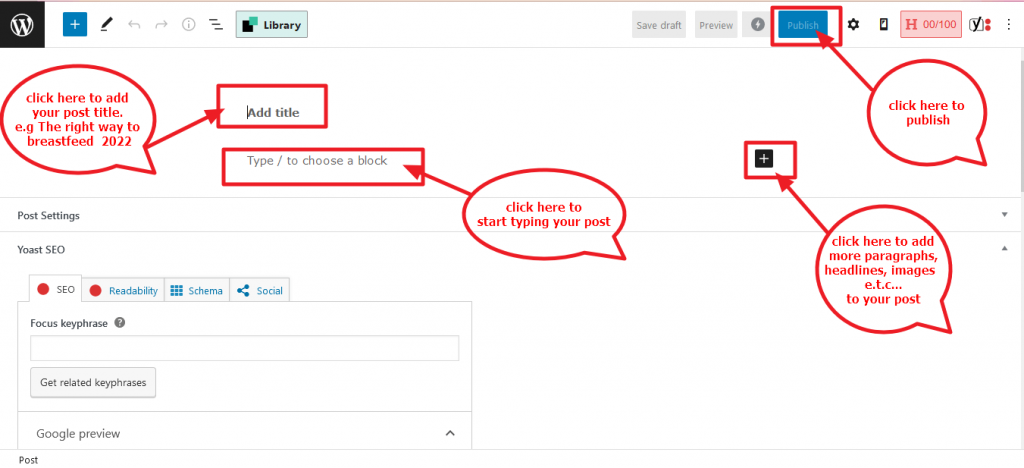
Then you click on the Type/choose a block spot to start typing your post. If you wish to add an image, you click on the plus icon, then choose an image block.
If you wish to add more stuff like videos, you click on the plus icon, then search for the video block using the search bar made available after you must have clicked on the plus icon.
View the image below for more illustrations.
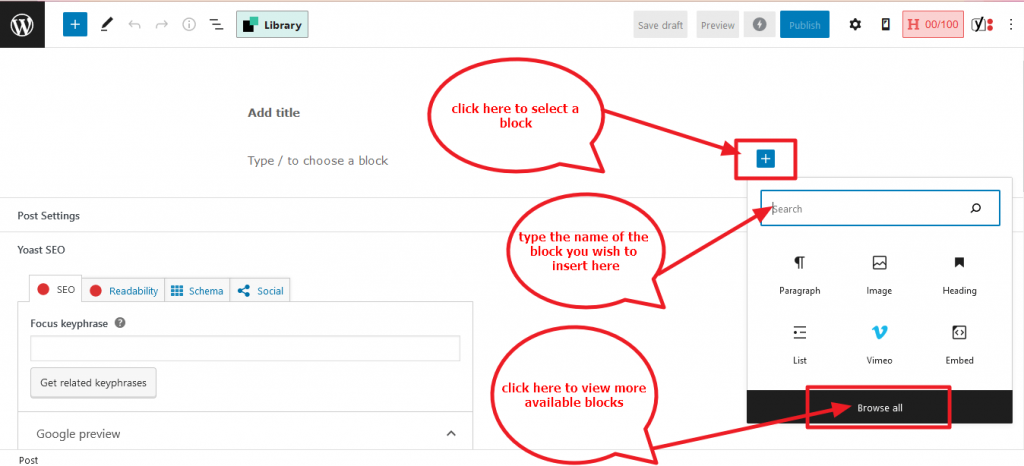
After typing your post, you hit on publish; and that is all.
11. Install The Necessary Plugins
By installing the necessary plugins, I mean plugins like:
- Yoast SEO
- Akismet
- Wordfence
- Smush
- WP-Rocket
- Monster insight
YOAST SEO PLUGIN
This plugin helps with the SEO of your site which is really important for every blogger. With this plugin you can properly optimize the content on your site.
This plugin will guide you in terms of well-optimized content creation, thereby paving way for you to have a high CTR. There is a lot you can do with this plugin. We also have another plugin like rankmath which does the same thing as this.
So, you want to make sure you will be having just one SEO tool installed on your site. It’s either you settle for yoast plugin or the rankmath plugin. But what I like to use is yoast cause I’m already used to it.
AKISMET PLUGIN
The akismet plugin helps prevent your site from spam comments. So long as you have this plugin installed on your wordpress site, there will be no such thing as spam comment as it will throw it in the spam folder or trash it immediately.
There are a lot of people that will come on your site to comment just to get a backlink in return. You will see certain comments that are not even related to the post in question and most of these comments always have links to another website.
Installing the Akismet plugin will save you from a lot of stress by trashing these kinds of comments.
However, getting free access to this plugin is a little bit tricky and if you don’t know your way around it, you might end up paying a fortune for the premium version. Click here to get a free Pdf that would hold you by the hand and walk you through the process of installing the Akismet plugin for free.
WORDFENCE PLUGIN
The free version of this plugin is more than enough to get you started; but as time goes on, you might want to upgrade to the premium plan. The plugin will help your blog a lot most especially from hackers.
With the wordfence plugin, it will be super hard for hackers to get inside your site but you also have to assist them in the area of acquiring premium themes or plugin when necessary.
If you do not have the money to purchase a premium theme or plugin, please settle for the wordpress free theme or plugin which you can find in the wordpress library. Do not make the mistake of installing a cracked or nulled theme/plugin on your site ’cause these cracked versions create a back door for hackers to get in.
Another way you can help wordfence make their job easy is by making sure to use a strong password for your wordpress login. By doing this, you are closing every loophole that hackers could have easily used to get inside your site.
SMUSH PLUGIN
What the smush plugin basically does is optimize your images for fast load. If the size of an image is too large and causes the site to slow down, the smush plugin takes the task or responsibility of drastically reducing the size of the image thereby increasing the loading time of your blog.
WP ROCKET
Wp rocket takes charge of increasing your website’s speed which is very very good for you as a blogger. You don’t want to have a 90% bounce rate on your site because of your website speed.
Now let me tell you this. An average user in search of information on a website has little or zero patience.
If your website is too slow for their liking, they bounce off your site and head on to a better and faster website. Google, on the other hand, loves websites with a great loading time.
If your website loads really fast, you are going to be favored by the search engines as they are dedicated to giving their users the best user experience.
In a nutshell, the loading time of your blog can affect your SEO.
MONSTER INSIGHT
Monster insight kind of save you the stress of having to log in to your google analytics dashboard all the time as it will be linked to your google analytics which in turn, will provide all the necessary information to you right there on your WordPress dashboard.
With the help of monster insight, you are sure to keep track of all the visitors that visit your blog.
How To Install Plugins In WordPress Video Tutorial
12. Submit Your Blog To Google Search Console
It’s one thing to create a blog and it’s another thing to get your site found on search engines. The search engines we have range from Google, Bing, and yandex. We also have other search engines but these three are the most important for now.
You submitting your blog to search console, increases your chances of getting great organic traffic to your blog and I bet you don’t want to miss out on this one.
Mind you, before submitting your site to search console, you want to make sure to do the proper SEO settings for your website by using the yoast plugin. Failing to do this will leave your site with duplicate content on the search engines which is very bad for SEO.
There are several pages you just might not want indexed and you will have to prevent that from happening by doing the right settings.
13. Get More Traffic
Owning a youtube channel is one of the ways that you can get traffic to your blog. To do this, you can turn your blog post into a video, and then, you have two pieces of content that cover the same topic right?
So, you have the blog post on the one side and then you have the video on the other side. By doing this you are erasing the possibility of you losing traffic to video content creators who are in the same niche as you.
Your audience might like to have the text or the video; even with one piece of content, you can create multiple types of content from that.
Another means you can get free traffic is through quora, pinterest, linkedin, facebook, twitter, tiktok, reddit and the list could go on.
Wait a minute! There’s also one important step you need to take which is building backlinks. With the help of fat joe, You will be able to build tons of backlinks to your website and this in turn, will rank your posts higher on google and other search engines you might have submitted your site to.
Why It’s Important To Build Backlinks For Your Blog
Building backlinks for your blog will not only help increase your rankings on search engines, but it will also increase your website authority and traffic. That is, your site is going to appear trustworthy in the eyes of Google and other search engines plus you are gonna get tons of traffic from the referring sites.
As a mom blogger who wants to earn money from her blog, it is paramount that you build backlinks to every post or page you are sure to earn money from.
For example, if you are writing a post about “Best electric breast pump”, and you include an affiliate link to the product, you want to make sure that the post would be ranking at least on the first page of Google or any other search engine.
For you to be able to rank, you have to spy on your competitors to see how many backlinks they have on the review post that’s promoting the same product you are targeting.
After confirming the number of backlinks, the next thing you want to do is to write a more detailed review and build more backlinks than them.
Check their post’s word count and write more words than they’ve written. For example, if the total word count of their post is 2000 words, you want to write a post of 3000 words.
Most times, you’ll discover that your competitors failed to build backlinks to their review posts and this is where you outshine them!
You want to make sure to build backlinks to your review posts or any post you are sure to make money from, cause the more traffic you get, the more money you’ll make.
14. Monetize Your Blog
What we all want to do with our blogs is make money right? So, the top ways that you can make money off of your blog are either through advertisements, affiliates, sponsor posts, products, and services.
And what has worked really well for me is affiliate products and services.
So, find what your audience needs and like, and then deep dive into those types of monetization strategies.
For affiliates, you might want to register on Clickbank. This marketplace has a variety of products you can promote. You can also register on Amazon. There are tons of companies you can be an affiliate for.
15. Build An Email List
Building an email list is another means of driving traffic to your website. You definitely don’t want to miss out on this one!
Have you ever wondered how affiliate marketers survive? the main source of their traffic and sale is from list building. Aside from being able to send traffic from your list to your website, you can also sell solo ads and affiliate products.
By solo ads, I mean someone paying you to run ads to your email list. There is always someone wanting to be in the same niche as you and if your niche is the type with a lot of affiliate opportunities to take up, you definitely would get affiliate marketers like you, wanting to pay you to run ads to your email list.
Email marketing platforms like systeme.io will actually help you actualize your list-building goal. And the good thing is that they have a free-for-life plan that can help you get started with your business. This platform is very affordable and is the best alternative to clickfunnels.
If you understand how clickfunnels works and how expensive it is, you would actually jump on this offer.
With systeme.io you will be able to build crazy sales funnel that will make sales for you while you sleep, Just automate and forget. If this offer sounds like what you love, you can check them out here.
Conclusion
There actually is no excuse for you not to make money even if you are a stay-at-home mom. There are tons of mom bloggers out there cashing out big time through blogging and I’m sure you would love to join the moving train. Grab this opportunity now and I promise, you won’t regret it.
If you have any questions you might as well leave them in the comments below and I will attend to them as soon as I can. Happy blogging!

